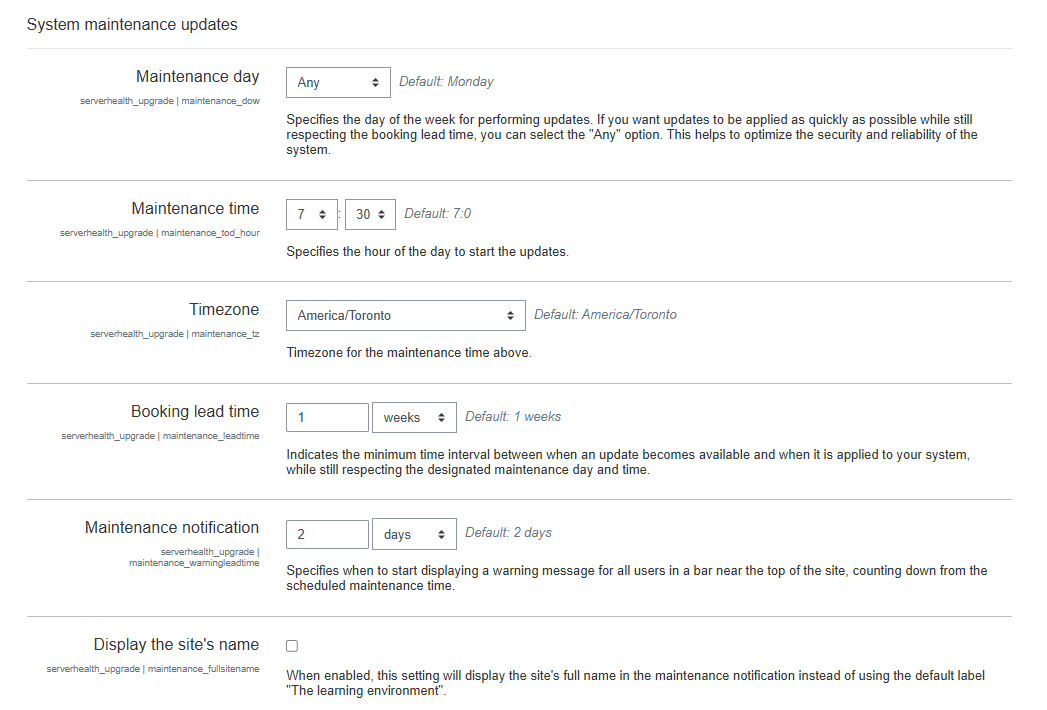As a System Administrator, you can set a preferred day of the week and time for your schedule. You can also specify how much lead time you would like, which indicates the minimum time interval between when an update becomes available and when it is applied to your system.
Step-by-step Guide
To change the maintenance window:
Go to Site Administration > System Configuration
Go to the “System maintenance and updates” section of the page
Make the required changes and save the page
Opens image in full screenOpen